We are currently preparing the first beta release of Documentation Insight V2. This version includes several highlights and many improvements:
1. Live Documentation Explorer
The Documentation Explorer will construct the code structure of the projects in a second. It makes it easier to understand the code library and document your code. We plan to add syntax definition, object graph, edit member summary, auto sync, and more features in future releases.
2. Live Spell Check
With the integration of Addict4, it is possible to perform live spell check while writing documentation. (Only available in the Design mode)
3. Documentation Formatter
This tool helps you format all well-formatted xml documentation to the new style for better readability (Good for V1.x users). It also solves some other issues (e.g. line breaks for <see> tag causes compiler xmldoc generation failed) .
4. Validate XML Documentation
This feature will check all xml documentation and show invalid pieces in the Messages window. It makes it easier to correct all xmldoc comments errors.
5. Easier to add a code reference
A live code structure tree will be shown in the Hyperlink window.
* Improved XMLDoc formatting for better readability
* Support Unicode Documentation
* Support More Code Elements (Project/Package/Library/ResourceStrings/NestedRoutines)
* Support Events
* Support Parameters/Return Type for Procedural Types
* Integration with latest Enhanced Help Insight template
* Many bug fixes
Downloads:
You can use V1.x serial number and activation code to register this Beta version, otherwise, it will be run as Trial Version. However, it will be expired on April 1st, 2012. You need to uninstall it then.
Note: All prepaid customers will get email notifications when the new registration is ready. Thanks for you continued support!!
Known Issues:
* The installer doesn’t uninstall V1.x version if you have installed them.
* DI will eat line breaks when you write code samples in the WYSIWYG editor
* The Help documentation has not been included yet
* Delphi7 has not been supported due to some external issues
If you have any problems, please write to use at [email protected]
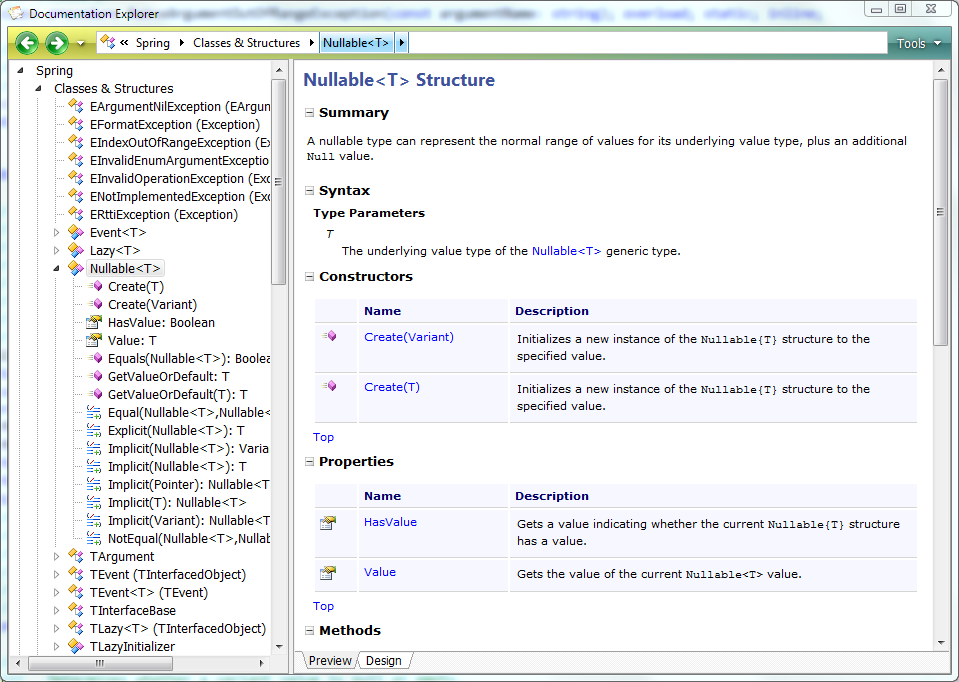
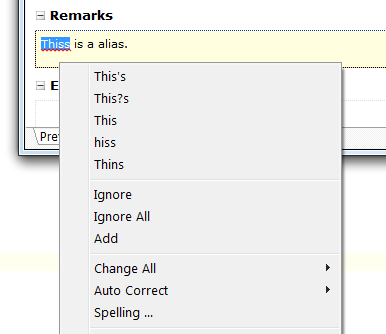
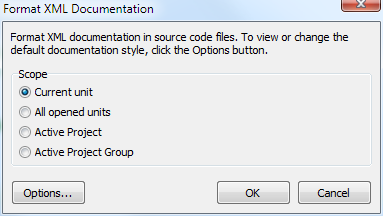
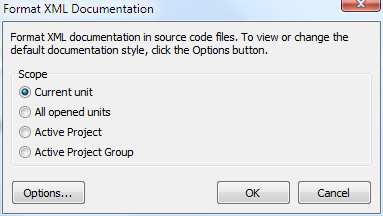
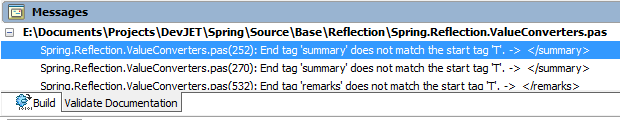
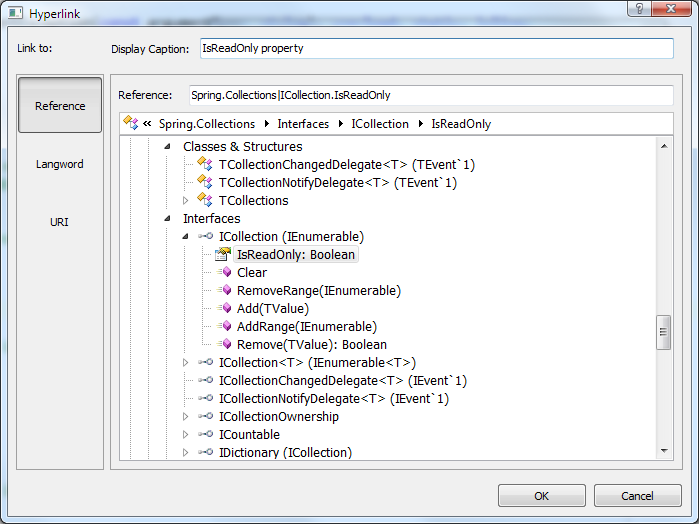
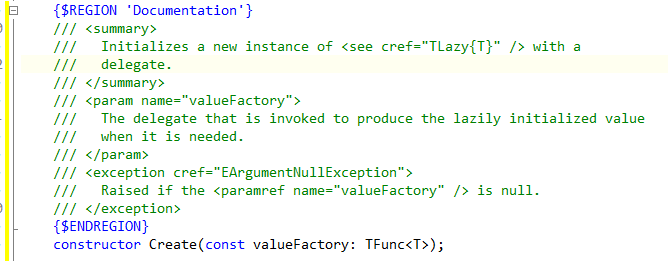
I had the beta installed for about 5 minutes. Code completion in Delphi 2010 was so slow that I uninstalled the beta.
Thanks for this feedback!
I am very curious that why it is slow. How many units(LoC) are there in your active project group? Do you open any window of Documentation Insight since you start the IDE?
I guess it might be caused by internal frequently parsing progress when you modify a medium or large source unit. If so, we will try to optimize DI and then invite you use it again. 🙂
Hello Paul,
The project I tested with has 64428 lines at the moment. This project also uses 3rd party controls from Developer Express and Digital Metaphors.
Hi, i have installed the beta to my RAD Studio XE2 with several issues. First, after installation I couldn’t use it until I restored the original ‘Default Layout’ in the IDE, because the docked Insight panel was partly hidden by Project Manager and Property panels and couldn’t be restored.
Second, in some code I couldn’t use my current documentation because of folding. It was very strange, the ‘+’ signs were wrongly positioned from aprox. middle of file. I wasn’t able to find anything wrong. ‘Format documentation’ action helped and solved the issue.
Third, I can’t use custom dictionaries for spell checking. It’s hard to create new custom dic because the dialog is fully covered by always-on-top ‘Spelling Options’ window. When I use other name then ‘autocorrect’ it is not functional. If I use ‘autocorrect’ dictionary, it works until I open the Spelling Options again, bause at that moment I lose all custom words.
Fourth, the Doc explorer tries to read all units although I choosed to use only the current one. It is danger in case I have a project in the progress and I do large changes, so some unis are not valid yet and opening such units tries to remove invalid attributes or components.
Fifth, the Doc explorer doesn’t preview properties of classes in the implementation part of the unit. Same class moved to the interface part looks different and fully commented.
Hi, I realy miss the ‘Fold Documentation’ button on the task bar of Documentation Insight 2 panel. Could you return it back, please?
Is it possible to have an option to automatically fold the documentation after Save?
Thanks for your feedback. This feature will be enhanced asap.
Hi, there is an another issue with Documentation Insight 2. When you implement an inline function or procedure in the class method body, the inline function parameters replace the class method’s ones.
Example:
uses System.Generics.Defaults;
type
MyClass = class
/// My Method
/// My Parameter
procedure MyMethod(A: Integer);
end;
procedure MyClass.MyMethod(A: Integer);
var
C: IComparer;
begin
C := TDelegatedComparer.Create(
function (const Left, Right: Integer): Integer
begin Result := (Left – Right); end);
end;
In this example the IDE tooltip help insight works well (when the mouse is positioned over the MyMethod name), but the Documentation Insight offers ‘Left’ and ‘Right’ for documentation as the parameters of MyClass.MyMethod method.
Thanks for the report. We will fix this issue in later release.