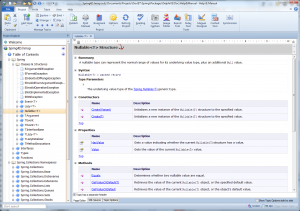Documentation Insight Enterprise version helps you produce rich documentation files with only a few steps. Here we go:
1. Open an existing project or a project group in RAD Studio
2. Click the menu Documentation – Generate Documentation…
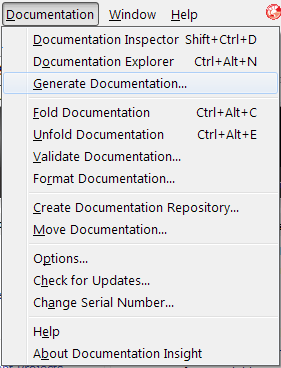
Tip: Documentation Insight will find the corresponding documentation project (.diproj file) in the same location of the current project (or group). A default project will be created if not found. You may also click the New Project to create a new empty documentation project or use Open Project to open an existing project.
3. We will see some basic information in the first step:
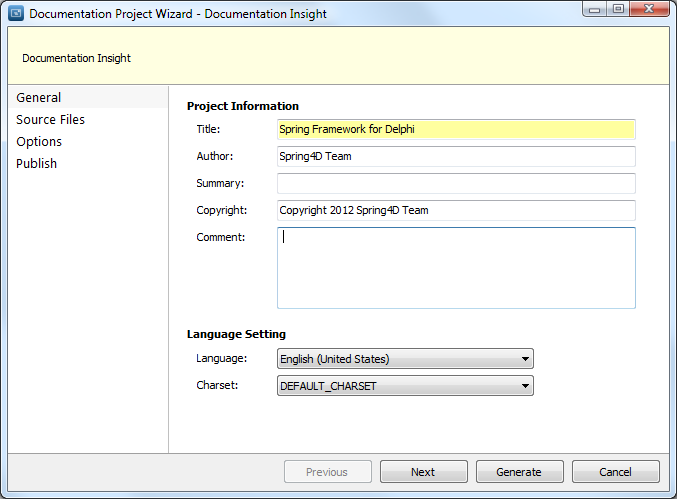
4. By default, all current source code projects in the IDE will be added into the documentation project, you may add or remove any project.
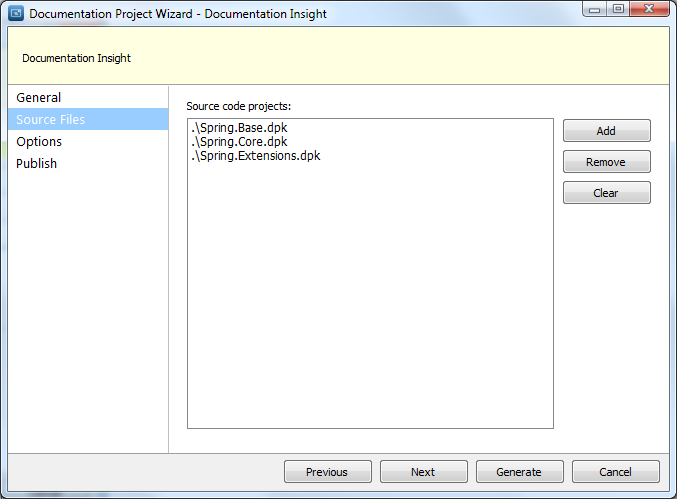
5. We can customize the header and footer template in the third step. If we would like to generate documentation for code elements in the implementation section, just check the first option.
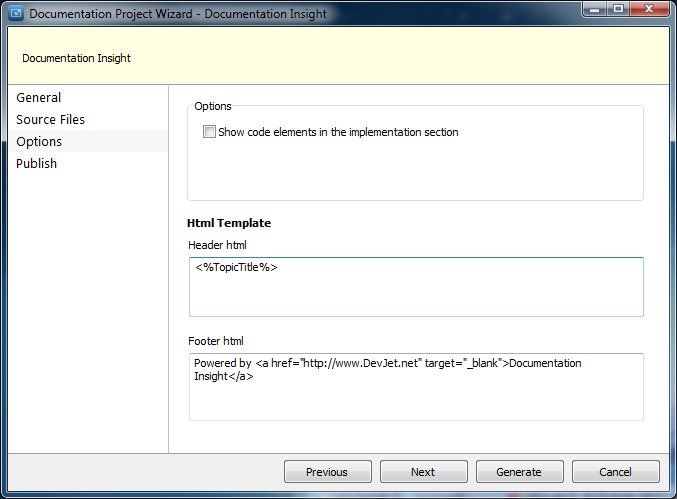
Note: The templates must be valid. You may use the following variables: <%TopicTitle%>, <%Title%>,<%Author%>,<%Summary%>,<%Comment%>,<%Copyright%>
6. Publish options
In the last step, we may choose the output types and their corresponding location. The locations are relative to current documentation project.
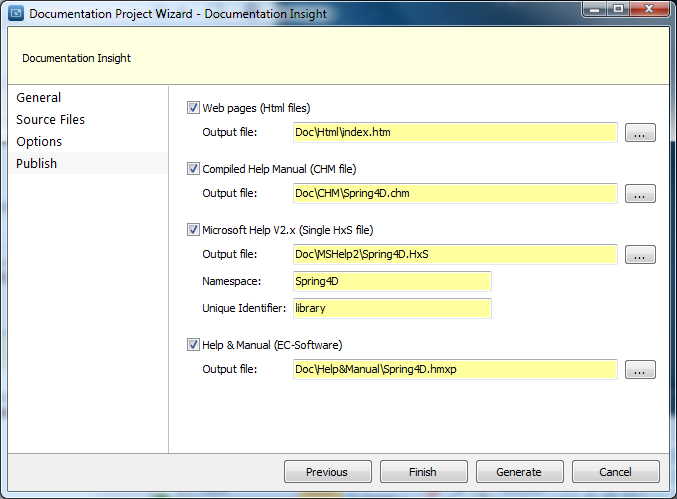
Note: To generate a Microsoft Help V2.x (Single HxS file) file, you require Microsoft Help 2 Compiler which is distributed with Visual Studio 2003-2008.
Finally, just click the Generate button, Documentation Generator will compile the source projects and produce various documentation files for you.
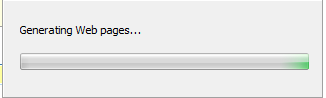
Tick, tick, tick… It Succeeded!
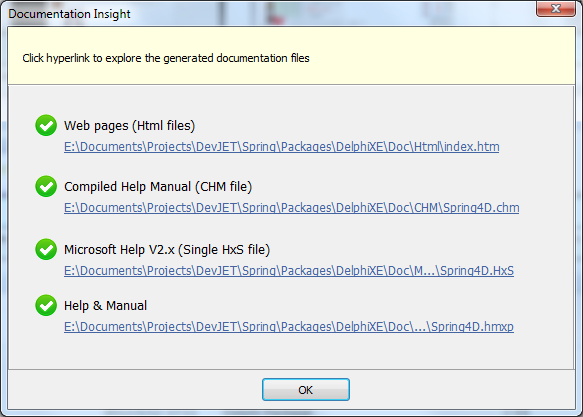
Here lists all results in the generation process.
You may click the hyperlinks to preview the generated artifacts:
* Web pages

Default page

The Index tab
We use a lightweight local server (Help & Manual H2 Go) to preview html files as some web browsers have restrictions for local web pages.
Online help: http://www.spring4d.org/help/
Microsoft Help 2 file
When you click the hyperlink of MSHelp2 file (Single .HxS file), the file will be automatically registered and Documentation Insight will use Microsoft Documentation Explorer (dexplore.exe) to browse the help file.
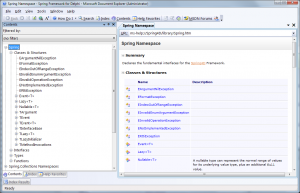
The help file will be automatically integrated into your local RAD Studio Documentation (2005-XE2).
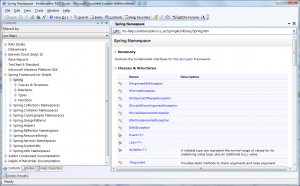
Help & Manual
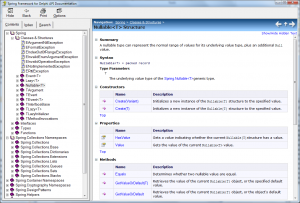
OK. Now you may have a try. If you have any questions or problems, please write to us: [email protected]